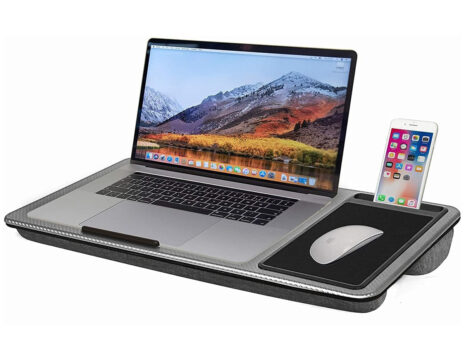Meet Pixel 9 Pro XL. The most powerful Pixel yet, engineered by Google and designed for AI.
Beautifully designed – The Pixel 9 Pro XL‘s elevated new design has a silky matt glass back, beautiful dual-finish camera bar and polished-finish metal frame that feels as good as it looks.
Highly acclaimed camera. Pro-level photos – The Pixel 9 Pro XL triple rear camera system gives you super-close closeups, sharp selfies and rich colours – even in low light. Thanks to the 50MP main camera you can take amazing low-light photos and stunning closeups with the ƒ/1.68 aperture and 2x optical quality. The dedicated 5x telephoto lens enables 10x optical quality, and can go up to 30x with Super Res Zoom.
Control your camera like a pro – Bring your vision to life with advanced camera settings like shutter speed, manual focus and more. The camera also supports full-resolution images.
The camera that makes you feel seen – Real Tone represents the nuances of skin tones beautifully, authentically and accurately in photos and video. Guided Frame helps people with low vision take the best selfies. It uses audio and haptics to guide a face right into frame.

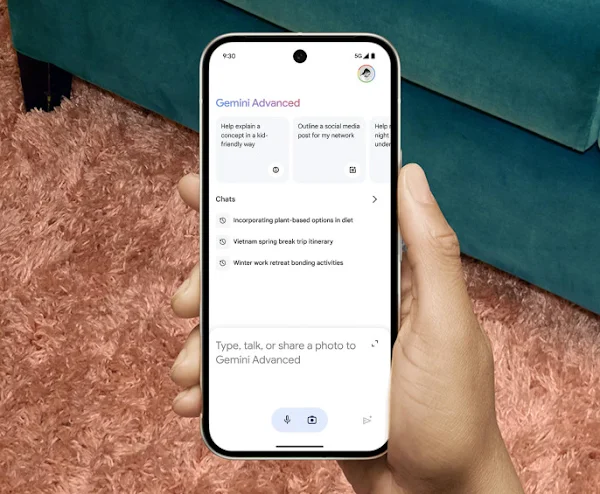

Videos that move you – Pixel 9 Pro XL combines a powerful telephoto lens with advanced video processing to give you smooth, high-quality video up to 20x with Super Res Zoom Video. Night Sight Video takes sharp videos in low-light situations like restaurants and night-time skylines. So that you see rich detail and colour, even when it’s dark. Video Boost enhances your video up to 8K resolution. It improves colour, lighting and stabilisation for the best quality video ever on Pixel.
AI tools to work your magic – Add your own creative vision to your photos with Pixel 9 Pro’s advanced editing and AI tools.
- Add Me makes sure that no one is left out of a photo. Take one with the group, then swap in the photographer. Pixel magically merges both photos.
- Group pics – Get an amazing group photo by combining similar photos. Pixel finds the best moment, or you can choose everyone’s best expression.
- Zoom Enhance helps you get even closer, even after you’ve zoomed in. AI enhances details and quality, so that the photo looks sharp.
- Photo Unblur in Google Photos sharpens your fuzzy pics – new or old – in just a few taps.
Reimagine your photos – Magic Editor in Google Photos makes advanced photo editing easy with AI and a few taps. Magic Editor can suggest the best crop and reframe your photo. It even expands your image to get more of the scene. It allows you to move people or objects anywhere in the frame to make your photos match your vision or get rid of objects, photobombers and other things that you don’t want in your picture. You can even reimagine the scenery just by typing what you want to see, like turn a wall into a bridge or fill the sky with pink balloons.
Gemini. Your built-in AI assistant – Use AI to supercharge your ideas, easily search and organise info, and jumpstart your creativity. With just a few taps. Instead of typing, use Gemini Live and have a natural, free-flowing conversation. Gemini follows along, even if you change the topic or switch the question mid-sentence. Take a photo, and chat with Gemini to get help and ideas, like making a recipe from a picture of what’s in your fridge. Chat with Gemini to get more info quickly – like taking a list of restaurants and making a map of where to find them. Gemini can summarise your Google Docs and unread messages in Gmail.
Pixel remembers. So that you don’t have to – Pixel Screenshots helps you save info that you want to remember later – like events, places and more – and uses Gemini to find what you need, right when you need it.
Circle to Search – Circle an image or text, even in a video. Google AI finds it fast – right from the app that you’re in.